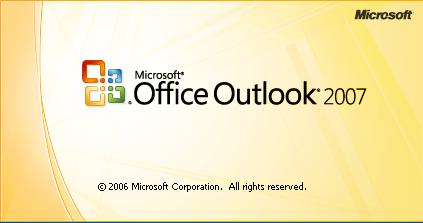Typically, when you have Outlook 2007 and open an attachment with the same file name 200 times, Windows will stop you from opening it again. This happens when I receive my voicemails in my emails. So after opening it 200 times, I get an error.
To clean out the old temporary files, I do this. I navigate to the registry and look at this key.
HKEY_CURRENT_USER\Software\Microsoft\Office\12.0\Outlook\Security\OutlookSecureTempFolder
In this case, the directory is named as follows:
C:\Users\%%username%%\AppData\Local\Microsoft\Windows\Temporary Internet Files\Content.Outlook\%%random numbers%%
The last part is system generated. I just delete the files with the name that is repetitive, and bam. It works again. Or, see this article.
http://www.technipages.com/outlook-cant-create-file-error-when-opening-attachment