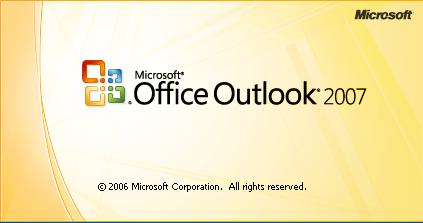
Fix for Outlook 2007 and voicemessage.wav attachment issues
Typically, when you have Outlook 2007 and open an attachment with the same file name 200 times, Windows will stop you from opening it again. This happens when I receive my voicemails in my emails. So after opening it 200 times, I get an error.
To clean out the old temporary files, I do this. I navigate to the registry and look at this key.
HKEY_CURRENT_USER\Software\Microsoft\Office\12.0\Outlook\Security\OutlookSecureTempFolder
In this case, the directory is named as follows:
C:\Users\%%username%%\AppData\Local\Microsoft\Windows\Temporary Internet Files\Content.Outlook\%%random numbers%%
The last part is system generated. I just delete the files with the name that is repetitive, and bam. It works again. Or, see this article.
http://www.technipages.com/outlook-cant-create-file-error-when-opening-attachment